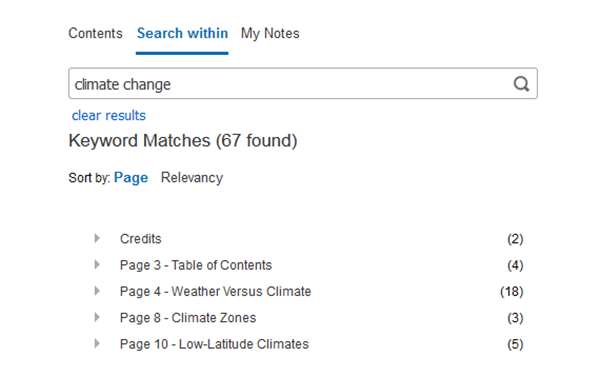The University of Louisiana at Lafayette will transition to remote instruction and remote operations on Monday, Jan.
EBSCO eBooks Search Highlighting Feature
Fri, 12/01/2017 - 8:08amDid You Know?
EBSCO continues to enhance your eBook viewer experience. With the new highlighting of search within results for PDF, users are able to search for a word or phrase within a PDF eBook, and the search term(s) will be highlighted on the page. Users are also now able to decide which way to see their search within results: by the order in which they appear in the book, or based on relevancy.
Note: Taken directly from EBSCO's 'Knowing eBooks' November email.