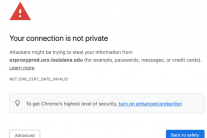The University of Louisiana at Lafayette will transition to remote instruction and remote operations on Monday, Jan.
“Your Connection Is Not Private/Secure” Issue When Accessing Databases
Thu, 09/30/2021 - 4:00pmYou may experience "your connection is not private/secure", "NET::ERR_CERT_DATE_INVALID", "page cannot be displayed" or other errors when trying to access Research Databases/EZproxy.
This is due to a recently expired security certificate many websites use, not just the database pages.
Reports of this issue are mainly when using Safari or Chrome on a Mac Operating System (OS).
Some older operating systems and browser combinations may not be able to update to the newest certificate and should get the same error when visiting Let's Encrypt.
If you are using one of these operating systems versions, it is advised to upgrade to a higher version as these are no longer supported by the manufacturers or vendors.
- macOS – 10.12.1 or earlier
- Windows – XP SP3 or earlier
- iOS – 10 or earlier
- Android – 7.1.1 or earlier
- Firefox OS – 50.0 or earlier
- Ubuntu – 16.04 or earlier
- Debian – 8 or earlier
- Java 8 – 8u141 or earlier
- Java 7 – 7u151 or earlier
- NSS – 3.26 or earlier
If you cannot upgrade your operating system to a higher version, try to access the page using Firefox. Browsers like Chrome, Safari, Edge, and Opera generally trust the same security certificates as the operating system they are running on. Firefox is the exception. Soon, new versions of Chrome will be as well.
Questions? Ask a Librarian.